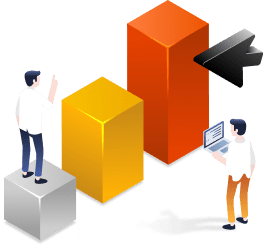JavaScript ES6 + Vuejs Bundle
ปูพื้นฐาน ES6 และสร้างเว็บไซต์ด้วย Vuejs
SECTION_TITLE.PRODUCT_LIST
SECTION_TITLE.OVERVIEW
ราคาพิเศษ! ปูพื้นฐาน ES6 และสร้างเว็บไซต์ด้วย React
เพียง 2,990 บาท (จากราคาเต็ม 4,480 บาท) จำนวนจำกัด
รายละเอียดคอร์ส
ปูพื้นฐาน Modern JavaScript ให้พร้อม แล้วเริ่มต้นพัฒนาเว็บด้วย framework สุดฮิตอย่าง Vue.js
framework ที่ GitLab, Nintendo, และ Adobe ใช้!
ในปัจจุบันภาษา JavaScript เป็นภาษาโปรแกรมที่ได้รับความนิยมอย่างมากในหมู่นักพัฒนาซอฟต์แวร์ โดยเฉพาะนักพัฒนาเว็บแอปพลิเคชันทั้ง frontend และ backend ซึ่งตัวภาษา JavaScript นั้นก็ได้มีการพัฒนาและมี feature ใหม่ๆ ออกมาให้เราได้เลือกใช้กันอยู่ตลอดเวลา เพราะฉะนั้นจึงเป็นเรื่องสำคัญสำหรับนักพัฒนาที่จะต้องตามให้ทันเพื่อให้เข้าใจและสามารถสร้างแอปพลิเคชั่นที่มีประสิทธิภาพได้
ในคอร์สนี้ เราได้รวบรวม syntax และ feature ต่างๆของ ES6 ที่ใช้บ่อยๆมาอธิบายให้ผู้เรียนเข้าใจถึงวิธีการทำงานและเคสต่างๆที่จะได้ใช้ syntax หรือ feature เหล่านั้น พร้อมทำความรู้จัก JavaScript framework ยอดนิยมที่ใช้กันทั่วโลกอย่าง Vue.js ที่มีจุดเด่นในเรื่องของความง่าย ใช้เวลาเรียนรู้น้อยแต่ก็สามารถพัฒนาเว็บแอปพลิเคชั่นใหญ่ๆ ได้ดีไม่แพ้ framework เจ้าอื่นๆ โดยจะทำให้คุณเขียน Vue.js เป็นได้เอง ผ่านการเรียนรู้ concept อย่างเช่น Vue tools, Vue component, Lifecycle, Vue Router, หรือ Vuex และการลงมือสร้างเว็บแอปพลิเคชันขึ้นมาจริงๆ
คอร์สนี้เหมาะสำหรับ
- นักพัฒนาแอปพลิเคชั่นบนเว็บ บนเซิฟเวอร์ หรือบนมือถือ ที่ใช้งานภาษา JavaScript ในเวอร์ชันก่อนๆ และต้องการศึกษา syntax และ feature ใน ES6 เพื่อจะได้สามารถเข้าใจและใช้งาน library, framwork ใหม่ๆ ได้
- นักพัฒนาเว็บที่อยากเรียนรู้เครื่องมือที่ช่วยลดระยะเวลาการพัฒนา และใช้งานได้จริง
- นักเรียน นักศึกษา ที่ชื่นชอบการทำเว็บ
- โปรแกรมเมอร์ใน platform อื่น ๆ ที่มีพื้นฐานการทำเว็บ ที่อยากเรียนรู้เครื่องมือใหม่ ๆ
สิ่งที่คุณจะได้รับจากคอร์สแพ็คคู่นี้
- รู้จักกับ syntax และ feature ที่ใช้กันบ่อยๆของ ES6
- เข้าใจวิธีการใช้งานและเคสที่จะได้ใช้งาน syntax และ feature ของ ES6
- อ่านภาษา JavaScript สมัยใหม่ ที่มีการใช้ syntax และ feature ของ ES6 ได้อย่างเข้าใจ
- พัฒนาเว็บแอปพลิเคชันด้วย Vue.js ได้
- พัฒนา Single Page Application ด้วย Vue.js ได้
- พัฒนาเว็บในสเกลที่ใหญ่ขึ้นด้วยเครื่องมือที่เรียนรู้ได้ไว ใช้งานง่าย
- เข้าใจพื้นฐานและ library ต่างๆ เพื่อต่อยอดการพัฒนาเว็บด้วย Vue.js ได้
รายละเอียดเพิ่มเติม
ระหว่างเรียนคอร์สนี้ ผู้เรียนจะได้เรียนรู้ผ่านวิดีโอกว่า 6-8 ชั่วโมง พร้อมได้ลงมือทำแบบฝึกหัดและโปรเจคจริง
- ผู้เรียนจะได้รับประกาศนียบัตร (Certificate of Completion) เมื่อเรียนจบคอร์ส
- สอบถามทีมงานผู้เชี่ยวชาญได้ตลอดการเรียน
- มีประสบการณ์ในการเขียน JavaScript เบื้องต้น
สอบถามข้อมูลเพิ่มเติม
- Facebook Skooldio
- สำหรับท่านที่ต้องการสมัครในนามบริษัท กรุณาติดต่อ hello@skooldio.com (มีส่วนลดเมื่อสมัคร 5 ท่านขึ้นไป)
SECTION_TITLE.INSTRUCTOR


SECTION_TITLE.COURSE_OUTLINE
Course II : Getting Started with Vue.js
- Welcome to Course
- Welcome to Course
- Course Overview
- Brief History of Web Development
- Why Use a Front-end Framework?
- Intro to Vue.js
- Setting Up Development Environment
- Vue CLI
- Vue UI
- Vue Project Overview
- Vue.js devtools
- Outro
- Vue Concepts
- What is a Component?
- Encapsulation
- Vue Single Component
- Two-way Binding
- Outro
- Conditionals, Loops, and Styling
- Intro
- "Hello, world!"
- v-for
- v-html
- Filters
- v-if, v-show
- v-bind
- Class and Style Bindings
- CSS
- Form
- Outro
- Event & Lifecycle
- Intro
- Methods and Event Handling
- Computed
- Lifecycle and Hooks
- Watcher
- Outro
- Vue Multiple Components
- Intro
- Props
- Props Validation
- Custom Event
- Slot
- Using Multiple Components
- Mixins
- Outro
- Vue Router
- Single Page Application (SPA)
- Routing in Vue
- Using Vue Router
- Defining Route & Dynamic Route
- .push(), .go()
- Outro
- Vuex
- Intro
- Vuex Store
- State & Mutation Mapping
- Another Way to Map
- Outro
- Building ToDo App
- Project Overview
- Step 1: Creating Your Project
- Step 2: Adding ToDo Item
- Step 3: Completing a Task
- Step 4: Making It User Friendly
- Step 5: Multiple Components
- Step 6: Vuex Version Setup
- Step 7: Finishing Vuex Version
- Vue 3
- Intro to Vue 3
- New Vue 3 Features
- Composition API
- Set up
- Ref
- Reactive
- Ref vs. Reactive
- Methods
- Computed
- WatchEffect
- Watch
- Lifecycle Hooks
- Make Composition API reusable
- Convert Options API to Composition API
- Setting up Vue 3
- How to Setup Vue 3
- How to Migrate Project From Vue 2 to Vue 3
- Upgrade Vue Cli
- Upgrade Vue Version
- Vue Router
- The Difference Between Vue 2 and Vue 3
- Vuex
- Upgraded result
- How to use composition API in vue 2
- Context.root
- How to Use Vue Router and Vuex in Composition API
SECTION_TITLE.FAQS
Q:
ซื้อคอร์สออนไลน์ในนามนิติบุคคลผ่านหน้าเว็บไซต์ได้หรือไม่
A:
สามารถทำได้ โดยในหน้าคำสั่งซื้อ กดเครื่องหมายถูกในช่อง "ต้องการออกใบกำกับภาษี/ใบเสร็จรับเงิน" จากนั้นเลือก "นิติบุคคล/บริษัท" และคำสั่งซื้อจะมีการหักภาษี ณ ที่จ่าย 3% โดยอัตโนมัติ ในกรณีบริษัทของท่านไม่ใช่ 3% กรุณาส่งรายละเอียดที่ต้องการสั่งซื้อมาที่ hello@skooldio.com
Q:
วิธีขอใบกำกับภาษีในนามนิติบุคคลและใบกำกับภาษีสำหรับบุคคลทั่วไป
A:
กดเครื่องหมายถูกในช่อง "ต้องการออกใบกำกับภาษี/ใบเสร็จรับเงิน" ในหน้าชำระเงินและเลือกประเภทบุคคลทั่วไปหรือนิติบุคคล และกรอกรายละเอียด
Q:
คอร์สออนไลน์สามารถกลับมาเรียนซ้ำได้หรือไม่
A:
สำหรับคอร์สที่ซื้อในนามบุคคลทั่วไป คอร์สมีอายุตลอดชีพ สำหรับคอร์สที่ซื้อในนามนิติบุคคล สามารถกลับมาเรียนซ้ำได้ภายใน 1 ปี
Q:
สามารถแก้ไขใบกำกับภาษีจากในนามนิติบุคคลเป็นใบกำกับภาษีบุคคลทั่วไป และ ใบกำกับภาษีบุคคลทั่วไปเป็นใบกำกับภาษีในนามนิติบุคคลได้หรือไม่
A:
หลังจากได้รับใบกำกับภาษีแล้ว หากต้องการแก้ไขข้อมูล สามารถทำได้ภายใน 7 วัน นับจากวันที่ได้รับใบกำกับภาษีแบบเต็มรูปทางอีเมล โดยสามารถแก้ไขข้อมูลได้เฉพาะ ชื่อ-นามสกุล เลขประจำตัวผู้เสียภาษีและที่อยู่เท่านั้น จะไม่สามารถแก้ไขข้อมูลคำสั่งซื้อได้