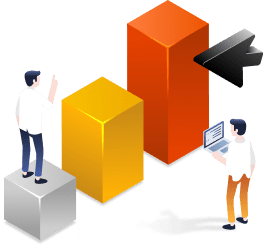Data Analytics (Google Sheets) Pack
จัดเต็ม 3 หลักสูตรสำหรับมือใหม่สายวิเคราะห์
SECTION_TITLE.PRODUCT_LIST

Intro to Data Science
SECTION_TITLE.OVERVIEW
ราคาพิเศษ! สมัคร 3 หลักสูตรพื้นฐานการวิเคราะห์
เพียง 6,390 บาท จากราคาเต็ม 7,470 บาท
ผ่อนชำระ 0% สูงสุด 10 เดือน
หรือสนใจเป็น Data Visualization Pack ดูรายละเอียดเพิ่มเติมได้ที่นี่
รายละเอียดคอร์ส
การนำข้อมูลมาวิเคราะห์เพื่อสร้างกลยุทธ์ สร้างผลิตภัณฑ์ และสร้างมูลค่าทางธุรกิจไม่ใช่เรื่องใหม่ แต่ในโลกยุคดิจิทัล เรามีแหล่งข้อมูลใหม่ๆ เป็นจำนวนมาก ซึ่งส่งผลให้ปริมาณข้อมูลเพิ่มขึ้นอย่างมหาศาล องค์กรที่ต้องการจะนำข้อมูลไปใช้ให้เกิดประโยชน์ต้องมีวิธีคิด มีกระบวนการตัดสินใจ มีเครื่องมือ มีบุคลากรที่พร้อมรับมือกับความเปลี่ยนแปลงนี้
จัดเต็ม 3 หลักสูตร เรียนรู้ตั้งแต่พื้นฐานของสายอาชีพ Data ไปจนถึงการวิเคราะห์ข้อมูลด้วย Google Sheets และ SQL
ในคอร์สนี้ผู้สอนจะพูดถึงการนําข้อมูลมาใช้สร้างประโยชน์ทางธุรกิจ ตั้งแต่การนําข้อมูลมาใช้ประกอบการตัดสินใจ การทําความเข้าใจผู้ใช้งาน ไปจนถึงการวิเคราะห์ข้อมูลได้ด้วยโปรแกรม Google Sheets และภาษา SQL ผ่านบทเรียนสุดเข้มข้นพร้อมลงมือทำแบบฝึกหัดและโปรเจคจริง รวมกว่า 300 บทเรียน วิดีโอความยาวกว่า 15 ชั่วโมง
คอร์สนี้เหมาะสำหรับ
- ผู้บริหาร เจ้าของธุรกิจที่ต้องการสร้างทีม Data Science และนำข้อมูลมาใช้เป็นกลยุทธ์ขององค์กร เพื่อเพิ่มความสามารถในการแข่งขัน
- คนทำงาน ที่ต้องการเข้าใจกระบวนการการนำข้อมูลมาวิเคราะห์ได้ด้วยตนเอง เพื่อใช้ข้อมูลให้เกิดประโยชน์ต่อธุรกิจ
- นักเรียน นักศึกษา และคนทั่วไป ที่มีความสนใจหาความรู้เพิ่มเติมเกี่ยวกับสายอาชีพนี้
หลังจากเรียนจบคอร์สนี้ผู้เรียนจะสามารถ
- เข้าใจการนำข้อมูลมาสร้างมูลค่าทางธุรกิจ ผ่านกรณีศึกษาจากองค์กรชั้นนำของโลก
- เข้าใจกระบวนการนำข้อมูลมาใช้งาน ตั้งแต่การเก็บข้อมูล ไปจนถึงการสร้างโมเดลเพื่อช่วยตัดสินใจ
- เรียนรู้และสร้างความเข้าใจ สร้างความคุ้นชินกับข้อมูล ตลอดจนตัวอย่างการนำไปใช้
- ทำ Data Transformation หรือการจัดการกับข้อมูลแต่ละประเภท ได้ด้วยตัวเอง
- หา Insight จากข้อมูลที่มี (Internal Data) และสามารถดึงข้อมูลง่ายๆ จากภายนอกได้ (External Data)
- Visualize ข้อมูลเบื้องต้น เพื่อนำไปเสนอบุคคลอื่นหรือช่วยในการสำรวจข้อมูลได้ (Exploring Data)
ระหว่างเรียนคอร์สนี้ผู้เรียนจะได้ทำแบบทดสอบแทรกในทุกบทเรียน
สอบถามข้อมูลเพิ่มเติม
- Facebook Skooldio
- สำหรับท่านที่ต้องการสมัครในนามบริษัท กรุณาติดต่อ hello@skooldio.com
SECTION_TITLE.COURSE_OUTLINE
Course II : Exploratory Data Analysis with Google Sheets
Introduction
-
Welcome to class
-
What is EDA?
-
Why EDA?
-
Data Visualization
-
Iterative Process
-
Case Study: Problem
-
Case Study: Hypothesis Formulation
-
Case Study: Data Analysis (I)
-
Case Study: Data Analysis (II)
-
Case Study: Data Visualization
-
Recap: EDA
Data Transformation
-
Introduction
-
Quiz: Data Tables (I)
-
Data Tables (II)
-
Tidy Data
-
Pivot / Unpivot (I)
-
Pivot / Unpivot (II)
-
Common Data types
-
Data Transformation (I)
-
Data Transformation (II)
-
Google Sheets
-
Setting Display Language
-
Keyboard Shortcuts
-
Exercise: Keyboard Shortcuts
-
Formula Syntax & Name range
-
Exercise Guide
-
Exercise: Formula Syntax, Name Range
-
Reference Types
-
Exercise: Reference Types
-
IF
-
Exercise: IF
-
Nested IF
-
Exercise: Nested IF
-
IFS
-
Exercise: IFS
-
AND / OR
-
Exercise: OR
-
Exercise: OR+AND
-
Exercise: IF+OR+AND
-
SWITCH
-
Exercise: SWITCH
-
Information Functions (I)
-
Information Functions (II)
-
Exercise: Information Functions
-
LEN / TRIM
-
LEFT / RIGHT / MID
-
UPPER / LOWER / PROPER
-
Exercise: Text Functions (I)
-
REPLACE / SUBSTITUTE
-
SEARCH
-
Exercise: Text Functions (II)
-
Combining Text
-
Splitting Text to Columns
-
Exercise: Text Functions (III)
-
Date Value
-
Create Date
-
Setting Locale Date / Time
-
Exercise: Date / Time (I)
-
Date Elements
-
EOMONTH
-
Date Calculation
-
Exercise: Date / Time (II)
-
INDEX
-
MATCH
-
INDEX + MATCH
-
Exercise: INDEX + MATCH
-
VLOOKUP
-
HLOOKUP
-
Exercise: VLOOKUP / HLOOKUP
-
Importing Data from CSV
-
Exercise: Importing Data from CSV
-
Importing Data from HTML
-
Exercise: Importing Data from HTML
-
Get Ready
Analyzing One Variable
-
Analyzing a Numerical Variable
-
Mean vs. Median
-
Spread
-
Distribution
-
Outliers
-
Summarizing Data
-
Exercise: Summarizing Data
-
Tips: Status Bar
-
Conditional COUNT / SUM / AVERAGE
-
Exercise: Conditional COUNT / SUM / AVERAGE
-
Filtering Rows
-
Visualizing Distributions
-
Histogram
-
Exercise: Histogram
-
Robust Statistics (I)
-
Robust Statistics (II)
-
Exercise: Robust Statistics
-
Categorical Data
-
Frequency Table
-
Exercise: Frequency Table, PivotTables
-
Visualizing Comparison, Composition
-
Bar Chart / Pie Chart
-
Exercise: Bar Chart / Pie Chart
-
Case Study: Facebook Data
-
Case Study: Analyzing One Variable
-
Exercise: Analyzing Reactions
-
Exercise: Analyzing Post Types
-
Always look at actual data!
Analyzing Multiple Variable
-
Analyzing Two Variables
-
Correlation
-
Scatter Plot
-
Exploring Numerical x Numerical
-
Exercise: Exploring Numerical x Numerical
-
Contingency Table
-
Heat Map
-
Exploring Categorical x Categorical
-
Exercise: Exploring Categorical x Categorical
-
Categorical x Numerical
-
Values and Dimensions
-
Visualizing Comparison, Composition
-
Exploring Categorical x Continuous
-
Exercise: Exploring Categorical x Continuous
-
Visualizing Time-Series
-
Exploring Time Series
-
Exercise: Exploring Time Series
-
Exploring Multiple Variables
-
Exercise: Exploring Multiple Variables
-
Case Study: eJeab vs. Drama-Addict
-
Project: eJeab vs Drama-Addict
Understanding Data
-
Unit of Analysis
-
Correlation & Causation (I)
-
Quiz: Correlation & Causation (II)
-
Correlation & Causation (III)
-
Summary
Course III : SQL for Data Analytics
Basic Concepts
-
Course Overview
-
Introduction
-
Relational Databases
-
SQL Command Overview
-
Table Schema
-
Data Types
-
Which Data Type?
-
Quiz: Which Data Type?
-
Solutions
-
Google BigQuery
-
Google BigQuery Example
Querying Data
-
Getting Set Up
-
SELECT one column
-
SELECT multiple columns
-
SELECT all columns
-
SELECT with a column alias using AS
-
SELECT without FROM
-
SELECT a specific value as a column
-
ORDER BY, LIMIT
-
SELECT a limited number of rows
-
SELECT distinct values in a column
-
SELECT distinct combinations of fields
-
Sort rows
-
Select the 3 top-grossing movies from the list
-
Selection criteria
-
Use WHERE clause to filter data based on boolean expression
-
Comparison Operators
-
Exercises
-
SELECT in Summary
-
Quiz
Data Transformation
-
Arithmetic Calculations
-
Perform a calculation
-
Dividing Numbers
-
Mathematical Functions
-
Rounding Numbers
-
Type Casting
-
Dates and Times
-
Date Functions
-
Datetime Functions
-
Quiz
-
String Functions
-
Conditional Expressions
-
Quiz
Aggregating Data
-
Aggregate Functions
-
Summarizing Tables
-
More Aggregrate Functions
-
Quiz
-
GROUP BY
-
Filtering
-
Filtering Rows
-
Filtering Groups
-
GROUP BY Conditional Expressions
-
Grouping Sets
-
GROUP in Summary
-
Quiz
Combining Tables
-
Working with multiple tables
-
Joining Tables
-
Types of Joins
-
INNER JOIN
-
LEFT/RIGHT (OUTER) JOIN
-
FULL JOIN
-
Join Syntax
-
Example
-
Sequences of JOINs
-
Order of Execution
-
Complex Queries
-
Subqueries
-
Quiz
-
Conclusion
SECTION_TITLE.INSTRUCTOR

SECTION_TITLE.FAQS
Q:
ซื้อคอร์สออนไลน์ในนามนิติบุคคลผ่านหน้าเว็บไซต์ได้หรือไม่
A:
สามารถทำได้ โดยในหน้าคำสั่งซื้อ กดเครื่องหมายถูกในช่อง "ต้องการออกใบกำกับภาษี/ใบเสร็จรับเงิน" จากนั้นเลือก "นิติบุคคล/บริษัท" และคำสั่งซื้อจะมีการหักภาษี ณ ที่จ่าย 3% โดยอัตโนมัติ ในกรณีบริษัทของท่านไม่ใช่ 3% กรุณาส่งรายละเอียดที่ต้องการสั่งซื้อมาที่ hello@skooldio.com
Q:
วิธีขอใบกำกับภาษีในนามนิติบุคคลและใบกำกับภาษีสำหรับบุคคลทั่วไป
A:
กดเครื่องหมายถูกในช่อง "ต้องการออกใบกำกับภาษี/ใบเสร็จรับเงิน" ในหน้าชำระเงินและเลือกประเภทบุคคลทั่วไปหรือนิติบุคคล และกรอกรายละเอียด
Q:
คอร์สออนไลน์สามารถกลับมาเรียนซ้ำได้หรือไม่
A:
สำหรับคอร์สที่ซื้อในนามบุคคลทั่วไป คอร์สมีอายุตลอดชีพ สำหรับคอร์สที่ซื้อในนามนิติบุคคล สามารถกลับมาเรียนซ้ำได้ภายใน 1 ปี
Q:
สามารถแก้ไขใบกำกับภาษีจากในนามนิติบุคคลเป็นใบกำกับภาษีบุคคลทั่วไป และ ใบกำกับภาษีบุคคลทั่วไปเป็นใบกำกับภาษีในนามนิติบุคคลได้หรือไม่
A:
หลังจากได้รับใบกำกับภาษีแล้ว หากต้องการแก้ไขข้อมูล สามารถทำได้ภายใน 7 วัน นับจากวันที่ได้รับใบกำกับภาษีแบบเต็มรูปทางอีเมล โดยสามารถแก้ไขข้อมูลได้เฉพาะ ชื่อ-นามสกุล เลขประจำตัวผู้เสียภาษีและที่อยู่เท่านั้น จะไม่สามารถแก้ไขข้อมูลคำสั่งซื้อได้
%2520Pack.png)